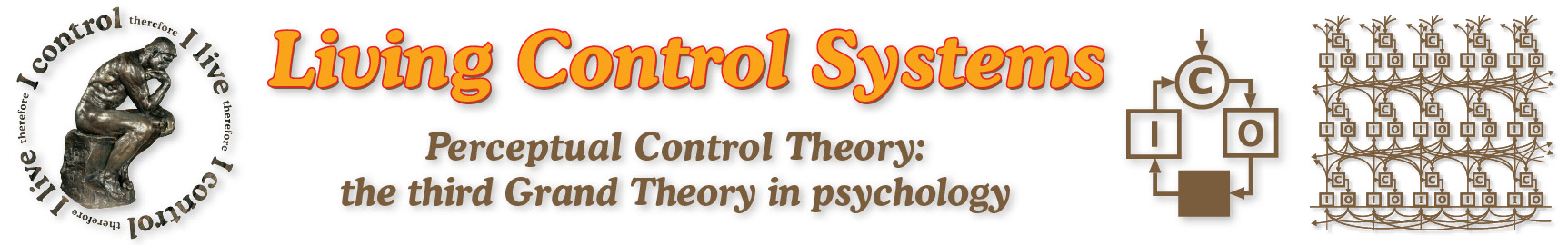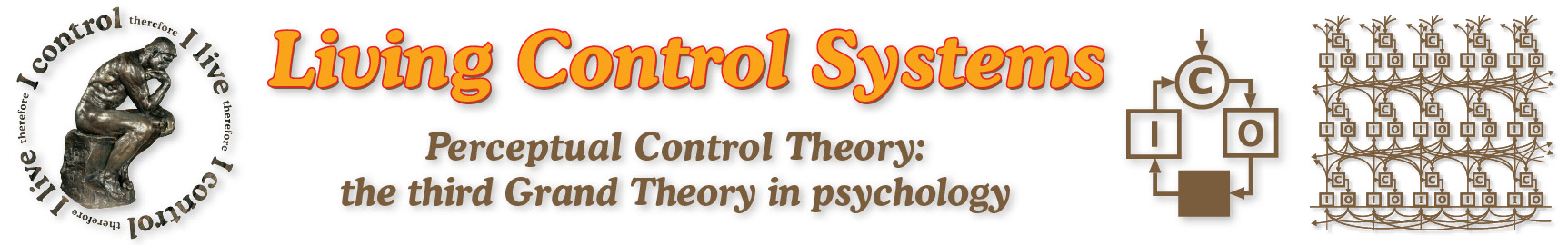The programs can be downloaded in zipped program packages that hold the program and its documentation in separate folders: docs and program. When you unzip, ask for subfolders.
The documentaton of these early programs yields additional insight for the serious student of PCT.
Running PCT demos by
Dag Forssell
Notes on running PCT demos on Windows computers
|
running_pct_demos.pdf |
Pulleys — A demonstration of control by Bill Powers
Here is a very clear demonstration that shows a simple experiment. Bill’s comments on the demo highlight the obvious: Neither the behavioristic Stimulus-Response (S-R) idea that the environment makes us do things (which permeates our culture) nor the current cognitive psychology idea that the brain evaluates what is going on and issues commands to our muscles is viable. Contemporary psychology has no valid concept of how individual behavior works. |
Program only ZIP:
PulleyPr.zip
Document:
Pulleys.pdf |
DEMO1 and DEMO2 tutorial programs — DOS by Bill Powers
The best way to get a sense of how control works is to play
with physical control systems. The most readily accessible
control systems available for this purpose may be model aircraft
servos. You can feel them strain as you apply disturbances
or change the reference signal, just like you strain when
you arm-wrestle and change your mind about where you want
your arm to be when the wrestling starts. DEMO1 and DEMO2
(DOS programs, study in sequence) are excellent tutorials
that introduce and review the basics. Studying DEMO1 and
DEMO2 with care is essential to understanding PCT. |
Program+Document ZIP:
demo1.zip
demo2.zip
Document only:
demo1.pdf
demo2.pdf |
DEMO1 and DEMO2 tutorial programs — Java by Bill Powers
Adam Matics has undertaken to faithfully convert Powers' original DOS programs (shown above) to Javascript versions you can run in your browser. More conversions to come. |
www.pct-labs.com/ |
DEMO3 tutorial program — Windows by Bill Powers
In an email November 1, 2004, Bill said: "I am working on a new version of Demo1 — it should probably be called Demo3. This is only a partial version, but I think it contains enough to be of general interest."
If a later version of Bill’s effort is located, this pdf and the program will be changed/replaced.
NOTE: It may be a good idea to change the screen resolution for your monitor to 800 x 600 before running the program. The program runs only full screen and will display well at this resolution. |
Program+Document ZIP:
demo3.zip
Document only:
demo3.pdf |
Track Analyze — Windows by
Bill Powers
This Windows program expands on DEMO1, Compensatory tracking,
with additional detail and analysis. The program computes
parameters for, and runs a simulation designed to replicate
your own results. |
Program+Document ZIP:
track_analyze.zip
Document only:
track_analyze.pdf |
E-COLI — DOS by
Bill Powers
This interactive DOS program demonstrates that living organisms
can achieve efficient results with some very "dumb" processes. |
Program+Document ZIP:
e-coli.zip
Document only: PDF
ecoli.pdf |
Crowd — Windows by Bill Powers
Demonstrates how familiar "crowd behaviors" emerge
from independent agents each controlling simple perceptions
that have nothing to do with such phenomena. Windows version
(2004).
Bill suggested: The 2008 version from LCSIII. Very similar, runs better. |
Program+Document ZIP:
crowd_win.zip
Document only:
crowd_win_demo.pdf
2008 Windows program:
Crowd32.zip
|
Crowd — DOS by Bill Powers
The DOS version (1989) of the same Crowd simulation.
Note that the documentation for the old version may be
very informative. |
Program+Document ZIP:
crowd_dos.zip
Document only:
crowd_dos_demo.pdf |
Inverted Pendulum — DOS and Windows by Bill Powers
Animals standing or walking on one or two legs are always
falling to one side or the other, especially if the wind blows
or the ships deck moves. To see how we keep our balance, it
is well to study and inverted pendulum (balancing an upside-down
broom by supporting the handle end in the palm of your hand).
This demo shows that a few simple control systems are an excellent
start when you set out to reverse engineer a standing, walking
animal. DOS demo |
Program+Document ZIP:
invert_pend_dos_win.zip
Document only:
inverted_pendulum.pdf |
Square Circle — DOS by
Bill Powers
This DOS demo shows clearly that you do NOT control your behaviors.
They are your means to control your perceptions – the outcome
you want. |
Program+Document ZIP:
square_circle.zip
Document only:
square_circle.pdf |
Little Man One — DOS by
Bill Powers
This program demonstrates a model of pointing. You can move
a target around in three dimensions while a model person reaches
out to touch it, following it as it moves. There are five
lower-order control systems and three higher-order control
systems that run the model; you can alter the basic parameters
of all systems to see the effects. The model person uses binocular
vision in three dimensions to detect depth information; all
visual information is computed from reasonably accurate optical
computations that calculate the finger and target angles that
each eye will see. |
Program+Document ZIP:
arm_one_dos.zip
Document only:
arm_one_dos_descr.pdf
arm_one_dos_calc.pdf |
Little Man One — Windows by Bill Powers
This program is an updated, more user friendly version of
the original DOS program. The same description applies.
Note that the documentation for the old version is very
informative. |
Program+Document ZIP:
arm_one_win.zip
Document only:
arm_one_win_calc.pdf |
Arm with 14 degrees of freedom — DOS by Bill Powers
This DOS program simulates an entire arm with 14 degrees of freedom. You will see that the neural structure required to control an arm with its many joints can be remarkably simple.
|
Program+Document ZIP:
14_deg_freedom.zip
Document only:
14_deg_freedom.pdf |
Multiple Control Systems / PCT and Engineering Control
Theory by Bill Powers
Newcomers have sometimes concluded that PCT cannot be valid
because people cannot be described as a single control system,
they're not that simple. Of course they aren't. As in any
science, we simplify for purposes of experiment (as in pursuit
tracking) or explanation (as in the rubber band demos).
When you perform a rubber band demo, many muscle groups
are actively controlling, including your left big toe if
you are standing up at the time. This Windows program demonstrates
that hundreds of interdependent control loops can be "in
control" at the same time, despite widely varying reference
signals. Thus it demonstrates that the suggested PCT and
HPCT hieararchy with thousands of control loops active simultaneously
is very realistic. |
Program+Document ZIP:
multiple_control.zip
Document only:
multiple_control.pdf |
LCS III by Bill Powers
This program suite is the latest posted at Bill's personal website. |
LCS_3_Programs:
LCS3Programs.zip
Bill's intent here:
www.billpct.pdf |